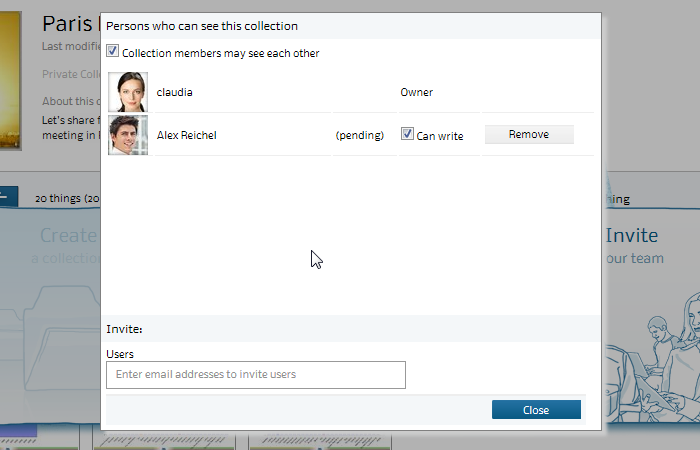Inviting your team to a collection
 Leo Sauermann on Wed, 07/11/2012 - 13:15
Leo Sauermann on Wed, 07/11/2012 - 13:15 A collection for a project or your team starts to become really useful when you invite people to join it. They give you a secure project or communication space where only invited members have access. Everyone invited to a collection can read all data and comments in a collection. You can configure whether people can write into a collection. Only the collection creator can invite people and remove them from the collection, also the creator can remove any content from a collection "to clean it up".
Step 1: Invite People
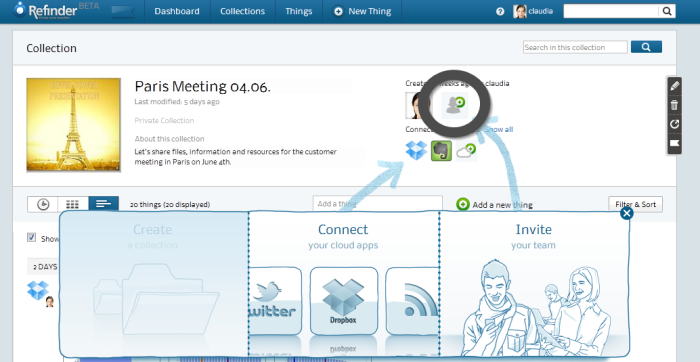
Step 2: Enter Email Adresses and Optional Message
Press "return" after each email address. You can invite multiple people this way.
Click "add message" to edit a personal text that will be sent by mail to all invited people. By default, this is the collection's description text.
You can select whether people can "write" to a collection.
People who are registered already will get an invitation mail, people without a Refinder account will get an invitation to join Refinder. Press "add" to send the mail and get people invited.
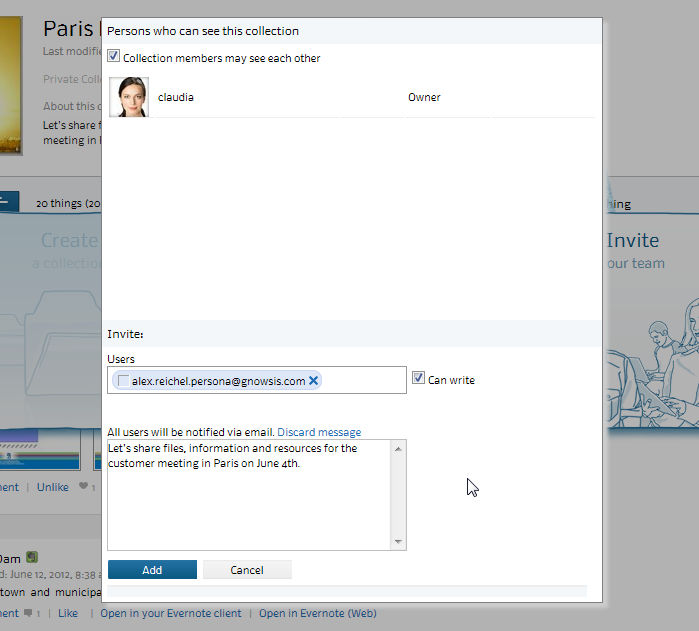
Edit membership
Once you have members added, in the same dialogue, you can configure whether they can see each other (the checkbox on the top) and you can remove members.
Take care: when you remove members, all content added by this member and all comments by this member will be deleted!