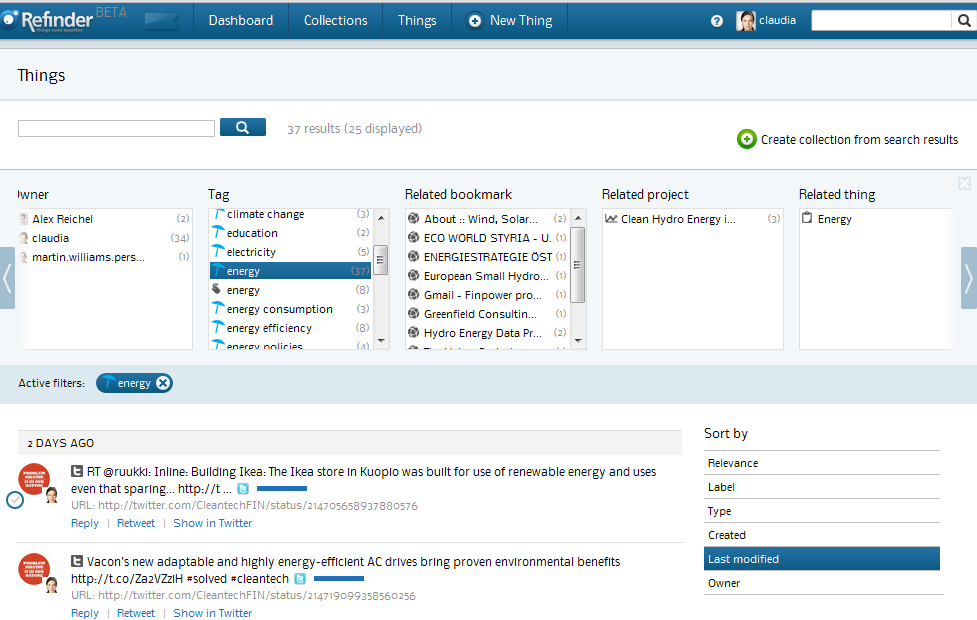New feature: tagging
 Chris Brand on Wed, 06/20/2012 - 11:02
Chris Brand on Wed, 06/20/2012 - 11:02
Refinder has just released a new feature that now allows you to add tags to things inside Refinder. Moreover, you can then easily search and filter things via these tags.
The tagging function
First of all, adding tags to things inside Refinder is easy. You just have to open a thing in detail, then click on the "tags" tab and enter as many tag as you wish. This looks like on this screenshot:
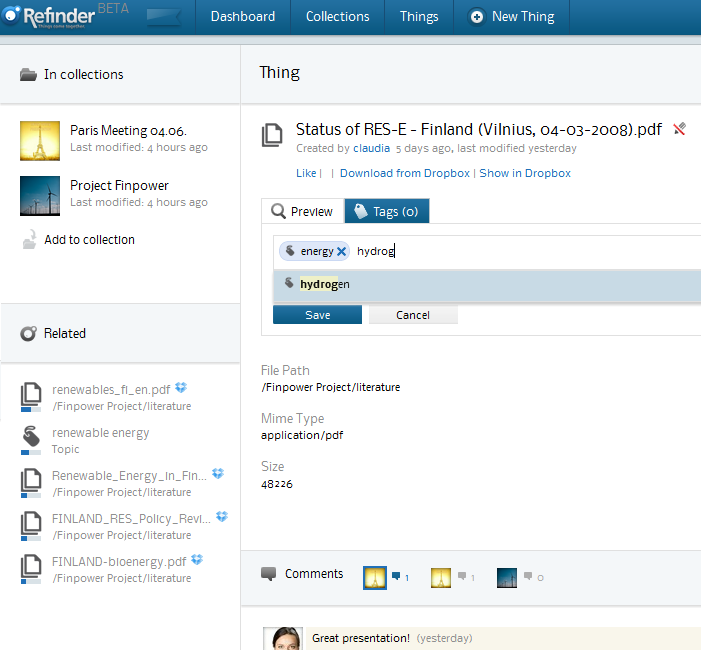
You can also filter things inside collections via tags:
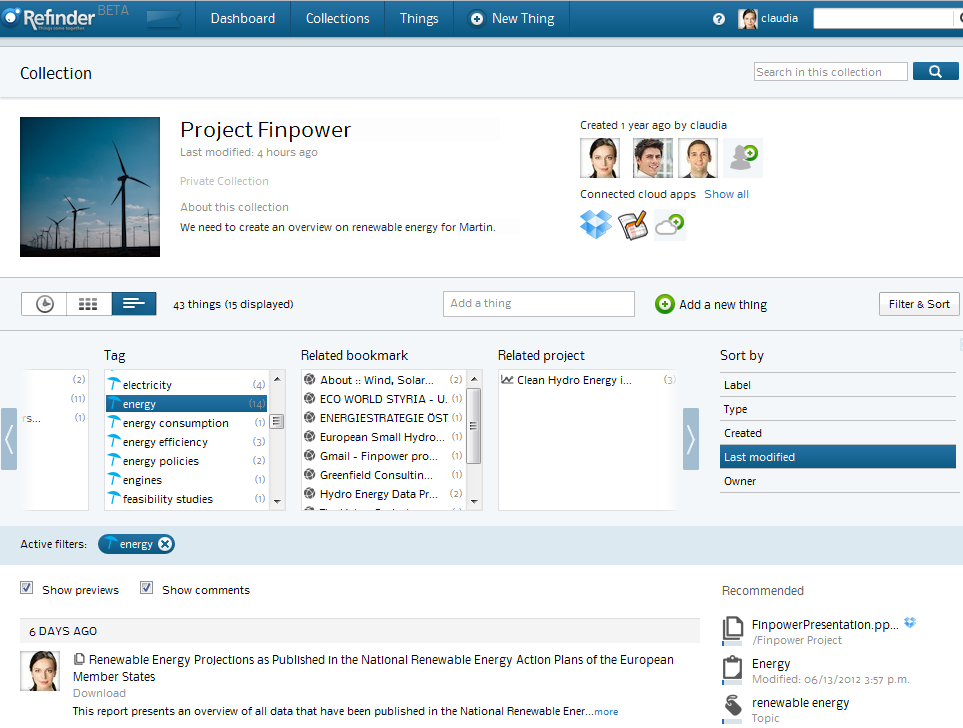
Finally, you can also filter all things via tags. Simply click on the "things" tab, and then use the search and filter function. This screenshot below shows you how: