Media management with Refinder and Dropbox
 Franz Jachim on Fri, 04/20/2012 - 10:49
Franz Jachim on Fri, 04/20/2012 - 10:49 In previous posts we told you about the interaction between Refinder and Dropbox. In short: once you connect a Dropbox folder with Refinder, all your Dropbox files become Things in a collection of your choice. From here, you can share, link and comment them. Beyond that, you can not only search for Dropbox files, but even search within your Dropbox files through the Refinder search functionality.
But what about non-textual files, like images?
Image search has always been a bit of a pain, because search engines can´t do much which pixels. Search engines only understand textual descriptions of images: they need metadata, like image tags. How can Refinder here be of help?
If you have fotos in a Dropbox folder, they probably have non-telling file names like DCS_1935.jpg and no textual tags at all.
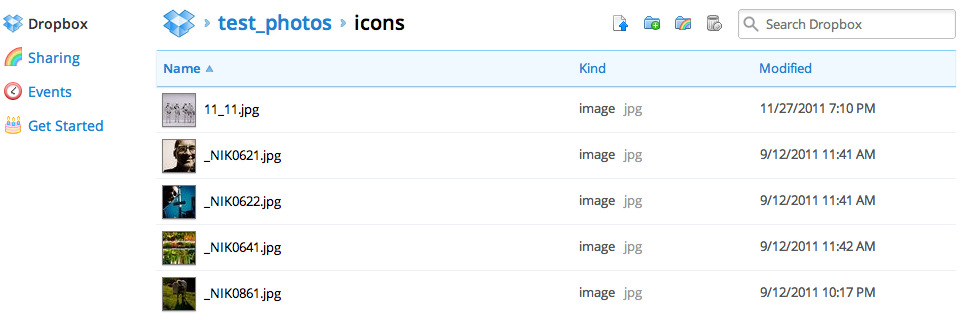
When Refinder crawls such a Dropbox folder, it fetches a copy of the image. In your Refinder collection, you can see the previews of your Dropbox-images in thumbnail size and in a larger version. Once in Refinder, you can add as many descriptive tags as necessary to them. Use the "search to relate" functionality on the thing detail page to link images with keywords. This is extremely useful, when you deal with many images and visual browsing through all these pics would be too bulky. With Refinders keywords in place, all of your Dropbox-stored images become fully searchable.
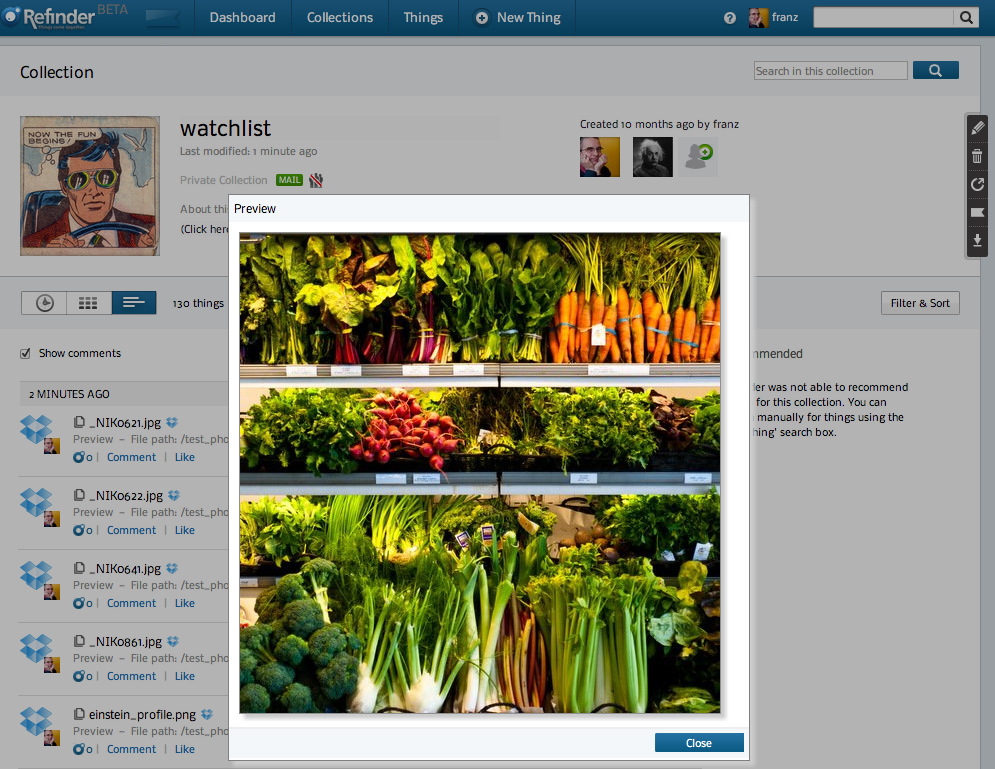
On top, you can share the Refinder collection, which references your Dropbox-based images. This makes sense, as you can easily throw these images now into a discussion with co-workers. Think about working on a team-job to create a publication or a slide deck. Sure, you could just share the images in a Dropbox-folder with the team, but that is hardly viable for larger image inventories, where you better rely on search and filtering. Furthermore, you can create a shared collection, acting as the teams central repository, containing images from different users´ dropboxes plus all of the collaborative context embodied in the comments, questions, replies or likes applied to these images.
In the essence, if media management is part of your job, Refinder gives you a range of choices for the aggregation and curation of media content and its inclusion into social collaboration and co-creation workflows. Go, have a try.

Comments
Hi and thx for your comment. As of now, Refinder does not make use of EXIF metadata and we have not planned yet to add EXIF support to our roadmap. However, we are always collecting ideas about further usage of metadata in general, which includes image metadata. E.g. we could think of a better use of geolocation information. If you think of a particular use-case, feel free to let us know - we appreciate your input.
How about exif and other metadata, does Refinder make use of them?